One of the most frequent questions that come my way is whether my 1:12 SVG miniature files can be converted to 1:6 scale or Playscale. This is the scale that fits 11 to 12 inch (~30cm) dolls like Barbie or Neo Blythe.
The answer is, YES, you can convert 1:12 into 1:6 scale! BUT… (there’s always a “but”, isn’t there?) there are things you need to consider.
I’ll explain it all below, and be sure to watch the video also!
THE THEORY OF SCALE CONVERSION
The concept of miniature scale is fairly basic. A scale of 1:X means taking a real-life measurement in inches, and dividing it by X.
| Real-life measurement | 1:12 scale | 1:6 scale |
| 12-inch (one foot) | 1-inch (12″ ÷ 12) | 2-inch (12″ ÷ 6) |
| 6-foot person (72″) | 6-inch doll (72″ ÷12) | 12-inch doll (72″ ÷ 6) |
As you can see from the above table, 1:6 scale is twice as big as 1:12 scale. That means…
… to convert a 1:12 scale into 1:6, simply double all the measurements:
WIDTH, HEIGHT, and DEPTH.
I also work in 1:16 scale, which can be doubled to fit 8 to 9 inch dolls (~20cm) like Middie Blythe.
| Real-life measurement | 1:16 scale (e.g. LUNDBY) | 1:8 scale (e.g. Middie Blythe) |
| 12-inch (one foot) | 0.75-inch (12″ ÷ 16) | 1.5-inch (12″ ÷ 8) |
| 6-foot person (72″) | 4.5-inch doll (72″ ÷ 16) | 9-inch doll (72″ ÷ 8) |
1) DOUBLE THE WIDTH, HEIGHT, DEPTH
This is done in your cutting machine’s design software (so that’s Design Space for you Cricut users). Just enlarge all the SVG elements together to twice the original 1:12 size, and it handles all 3 measurements.
You can use a 1-inch test square and drag it out until it measures 2 inches. From there, double-check and correct the W and H fields so that they’re exactly double.
Pretty straightforward, right? Yes, but… (there it is again!)
… you may also need to double the MATERIAL THICKNESS.
2) DOUBLE THE MATERIAL THICKNESS…
Okay, that makes sense. Double everything including the material thickness.
LASER CUTTER USERS
If you use a laser cutter, most likely you already have some 1/8″ thick plywood (it’s more widely available and economical). After enlarging the SVG, simply cut on 1/8″ wood. That’s it!
CRICUT MAKER USERS
If you use a Cricut Maker like I do, we are are limited to 1/16″ thick basswood (or 1.5mm chipboard if that’s what you usually use). What we need to do is double the quantity of the 1:12 cut list. If the cut list says to cut 1, then for 1:6 we need to cut 2. If it says cut 2, then cut 4. And so on…
You can imagine that it’s going to take A LOT of material. Not only you’re enlarging the size of each piece, you’re also cutting twice the quantity.
Here’s the good news, though:
Doubling the material thickness depends on the miniature piece.
3) MATERIAL THICKNESS DEPENDS ON THE PIECE
MINIATURES WITH BOXY CORNERS
You do need to double the material thickness when making miniature pieces with boxy corners! This would be your kitchen cabinets, bookcases, beds, and the like.
My cube bookcase is a perfect example. All of its corners, inside and outside, are boxy. You see in the pictures below how not doubling the material thickness causes the pieces not to fit each other. We need to double, so the pieces fit as intended.
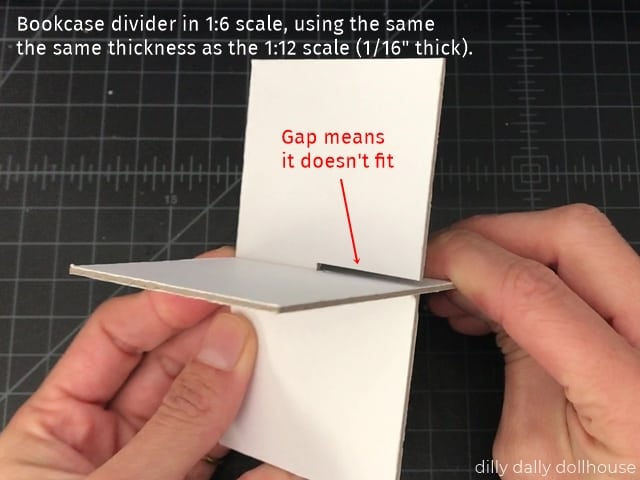
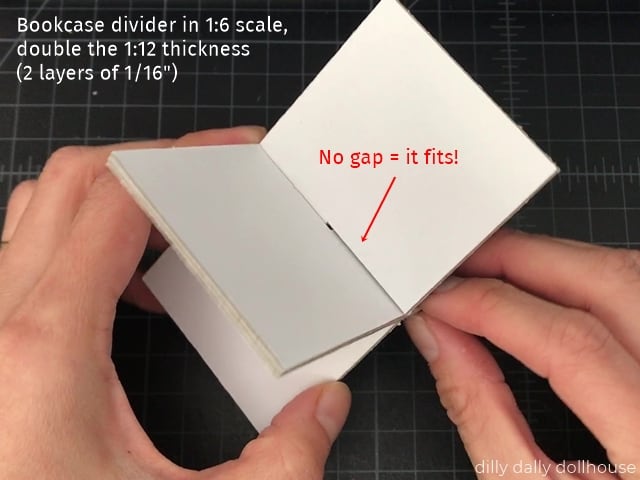
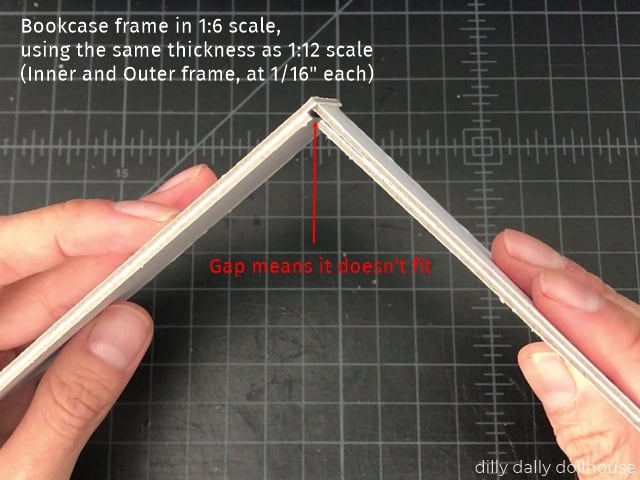
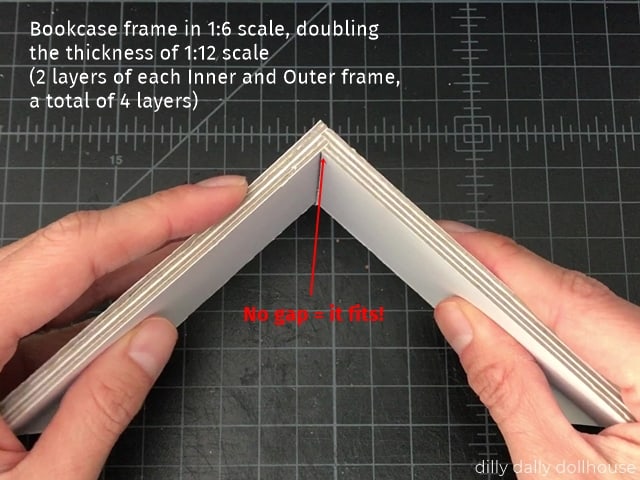
MINIATURES WITH FLAT SHAPES (2-DIMENSIONAL)
Flat-pieces like mirrors don’t require doubling the thickness. You can make them as thick or thin as you wish.
My MCM mirror works just fine with a single layer of base, topped with a mirror sheet. No corners, no worries!
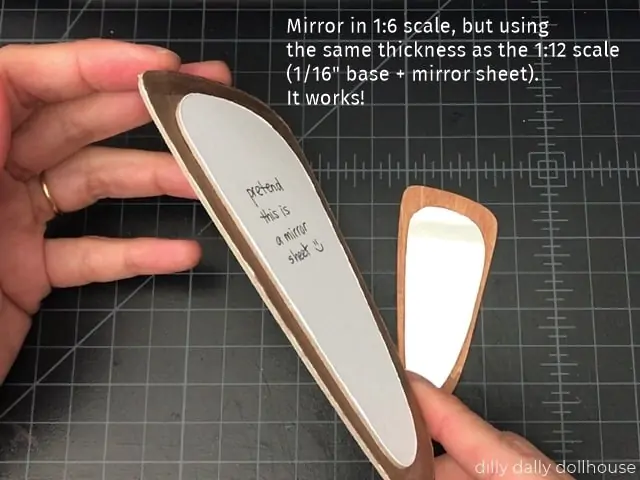
MINIATURES WITH NO BOXY CORNERS
Pieces like tables and chairs are 3-dimensional, but they don’t have boxy corners that have to fit each other exactly. In this case, you can choose either to double the thickness or not. If you do, your piece will look more proportionate/balanced. You will also have more surface area to apply glue, which makes assembly easier and the finished piece more stable.
My modern chair in 1:12 scale calls for 2 layers of 1/16″ thick basswood on each side. For my 1:6 sample below, I did not double the material thickness. I used the same 2 layers of 1/16″ (actually 1.5mm matboard, which is very slightly thinner than 1/16″, but close enough for demonstration purposes). It might look a bit skinny, but it totally works!
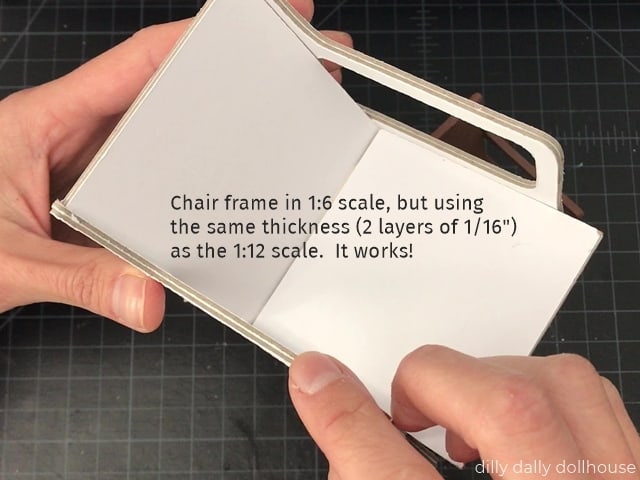
SUMMARY
To convert from 1:12 to 1:6 scale:
- Double the Width, Height, and Depth measurements
- Double the Material Thickness:
- YES for miniatures with boxy corners
- Not necessary for flat pieces or those with no boxy corners

Made your own? I’d love to know!
What motivates me the most is seeing you use my tutorials to make your own minis! There are many ways you can share your projects:
- comment below to let me know (or if you have any questions about it–for the benefit of others also!)
- link back to my site or this tutorial,
- tag me on Facebook or Instagram,
- share your version on my Facebook group!


I have a new dolls house but I’m totally useless with measurements – this will help ten-fold!
Thanks so much.
Thank you for posting this! It was very helpful!
Hi can you resize the designs to 1:24 scale?
Hallo! I want to make furniture for doll 18” bit i want to calculaties it in cm. Can you help me uit please? Love everything you make A LOT!
Ann from Belgium